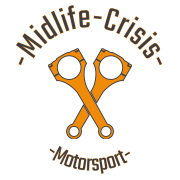Leaderboard
Popular Content
Showing content with the highest reputation on 16/02/21 in all areas
-
All booked and paid for. Let’s just hope it happens now! Glass is half full! Andy3 points
-
2 points
-
2 points
-
2 points
-
1 point
-
😳 I think I've fixed it! Tried the second cable in a port and its giving 1gb - Ran a speed test and......200mb! and a second test of 220mb The control panel now shows 1000 Now I need to establish if there is a problem with the cable at the wall end. I updated the firmware last night as well, but clearly its been cable, I may have broken a strand when pulling the second one through the face plate. UPDATE:- Ive just done a test on the faceplate and cable off it and its showing fine, tried to plug it in again and it flashes 1g then drops to 100m - swap back to cable number 2 and were back in business. I will swap that one out just to try and put it to bed. Run the rest of the cables and WI-FI next on my hit list!1 point
-
Google threw up these https://uk.rs-online.com/web/p/wipes/4951520/?cm_mmc=UK-PLA-DS3A-_-google-_-CSS_UK_EN_Facilities_Cleaning_%26_Maintenance_Whoop-_-Wipes_Whoop+(2)-_-4951520&matchtype=&aud-827186183686:pla-341065689070&gclid=Cj0KCQiA962BBhCzARIsAIpWEL3we--e5qBMDZNyXsn_l4LPHJ93HumVvHsS0xa2ogvlPZviWLYR-40aAo-dEALw_wcB&gclsrc=aw.ds1 point
-
Worth a try but often setting a static speed on a decent switch when communicating with a cheap router can cause just as much aggro. Really we need the specs of the Virgin hub to be absolutely sure of the speed of the yellow switch ports on the hub. It may be that there is something going on with the managed switch "confusing" the hub with all the "extra" traffic a managed switch generates (not that much, but it isn't silent) so adding an unmanaged switch in theory would not help as it will simply forward all the same traffic to the hub. But it's worth a try... With regards to wireless, irrespective of what type of extender is added to the system, go in to the settings of the extender, change the wifi name and password to match what is normally used and it will work seamlessly. No need for different network names everywhere. With regards to wifi signal itself, 99.9% of issues of "bad wifi" I respond to and resolve have NOTHING to do with the network equipment and EVERYTHING to do with the device the user has in their hands, IE the phone or tablet. Here's the tech, and I'll try and keep it short and simple... A wifi network is a two way HALF-DUPLEX radio network. Half duplex means if one device is talking the others are not. I'll come back to that. The signal from the router/hub/extender/access point or whatever is in use to broadcast the wifi signal, must be strong enough to reach the user device and provide connectivity. The user device MUST be able to provide a signal strong enough to broadcast its traffic back to the router/hub/extender/access point or whatever. It is the user device that is usually deficient NOT the ISP supplied equipment. At full power, a router/hub/extender/access point will push out a signal strength of 100Mw (100 milliwatts, or 1/10th of 1 watt). No, it won't go through thick walls... A phone or tablet often maxes out at HALF to three quarters of that strength. Having a "more powerful router" is often not possible because maximum power is regulated by law so don't be fooled by marketing garbage about "strongest signal in theUK" 'cos they all are... it's how they are deployed that's key. If the "problem" is that the wifi signal showing on the phone is only (lets say) 3 bars out of 5, (or 2 out of 3 on an iPhone) if you measured the user device signal at the router, it would be LESS than that. The wifi can reach the user device fine. But the user device can't reach back well enough to provide speed or reliability. 99.9% of the time this is the problem. HALF-DUPLEX. Like a two way radio, if your device (phone/tablet/laptop) is "talking to" the router, then the router is listening. If the router is talking to the device then the device is listening. ALL wifi devices cycle through this Tx/Rx process VERY quickly so it looks like the device is working seamlessly, but it isn't. And remember that once a page is viewable on the device, you're not really on the internet. The page has been sent in it's entirety to the device. It's only when you click to go to the next page or click a link that the Tx/Rx process happens again so the device is largely "silent" in use when browsing the internet. I could go on and on, but I won't. There's a whole world of wifi "optimisation" that can happen, but in all of that please remember that when the problem is wifi, it's usually (that's USUALLY) NOT the network... there are exceptions of course but in my experience they are rare. Lastly a wifi mesh network is one where the access points can "see" multiple other access points so they have failover paths should an access point fail. In a house or at the office where there are access points in rooms that connect with wires back to a central switch / router for internet connectivity, they are just wirless LAN's, not "mesh" networks... usually...1 point
-
1 point
-
1 point
-
Registered for registration! Got to wait to see what they say when they get back to me, I guess!1 point
-
By 'eck my insurance renewal has been complicated to get sorted out this year! (And not because of the supercharger). Chris Sheen(?) did a cracking job with my initial quote, on the now supercharged Mega S2000S, it's barely any more than last years renewal!! And a huge thanks to Richard Smith who sorted out a critical detail and actually got me over the line with this. Was starting to think it was never going to get sorted out how I wanted it! Thank you A Plan!1 point
-
Yes, the nose would come off, but if you needed the spares in their, anyway, you were going to be stopped for more than a couple of minutes. Of course, it also helps that the nose is attached in such a way that removal needs no tools and only takes a minute or two. (Two Dzus slide catches at the top, in place of the normal M6 bolts, and a knurled hand tightened style M8 bolt for the single fixing under the nose. Indicators are incorporated in the headlamps, so there’s no connections for wires to disconnect or anything.1 point
-
1 point
-
Been looking for you, here is one for the 1600, 4 days left on auction. Cheap too... https://www.ebay.co.uk/itm/FORD-1600-CROSS-FLOW-X-FLOW-REAR-BOWL-SUMP-AND-PICKUP/294011680238?hash=item44747635ee:g:97oAAOSwvd1gJwd8 Richard.1 point
-
Does anyone here speak English ? About the only part of the above that I understand is the Logic of the 2 ON/OFF switches on Blatters wall1 point
-
1 point
-
Yes, sorry all 5.5". Good idea, thought I would offer here first then see what sites are available.0 points