Steering wheel button upgrade - 14th Jan 13
Thought I'd share the details of my latest unnecessary upgrade...
I decided to change to a carbon dash and ETB Digidash2. This meant new switches, so Savage aluminium ones went on the shopping list.
Then I thought a detachable wheel boss might be nice, but also wanted indicators and main beam switches on the wheel - but how to connect them? Curly lead? No thanks, why take the easy option when I could make it complicated...
This project will probably take me all winter, so hopefully it will work! If so, I'll write up for the club mag, but meanwhile I'll share it here first...
Here's what I've chosen to do:
1) build an Arduino Nano micro-controller based switch interface.
This will allow:
- Single button for cycling through headlight/ sidelight/ off with MOSFET instead of relay control
- Single button for cycling through wiper speed low/ high/ off with MOSFET speed control
- Wireless communication with battery driven transmitter on steering wheel
- Self cancelling indicator function
So far, I have the wireless part working perfectly in prototype form:

Here are the three main bits - a 2.4Ghz Transceiver, Arduino Nano V3.0 clone and 2.4Ghz transmitter:
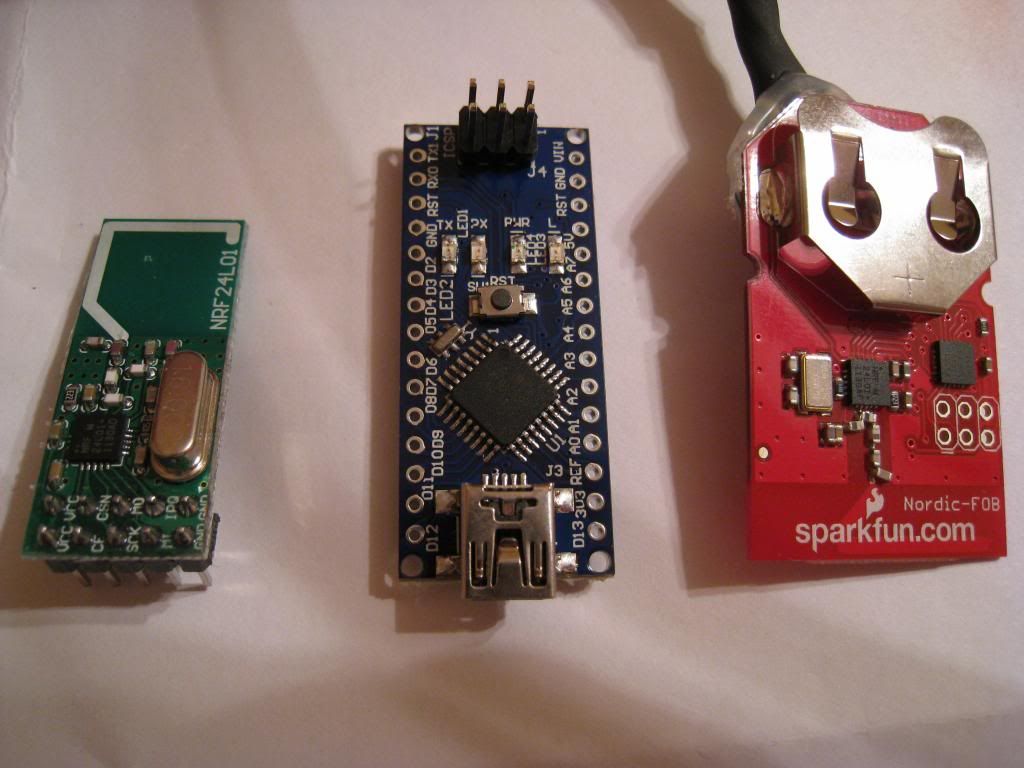
The transmitter is actually a 5 button key fob with conductive switches, but I managed to solder wires on instead (not easy!) to support my steering wheel buttons. The beauty of this method is the tiny current draw - the micro-controller will sleep for a quoted 3 years on the 3V coin battery and just wakes up when a button is pressed, transmits a packet and then goes back to sleep - ideal! I should be able to re-pot in a small case that will hide on the back of a carbon panel attached to the steering wheel:

Here's how I soldered the wires to the transmitter - first scratch away the opposite 'fingers' of the conductive switch and a clear ground area at the top:

Then solder some CAT5 cable onto the pads (cheap source of wire for electronic projects) before covering with hot glue to protect (and hide the evidence of bad soldering!) :
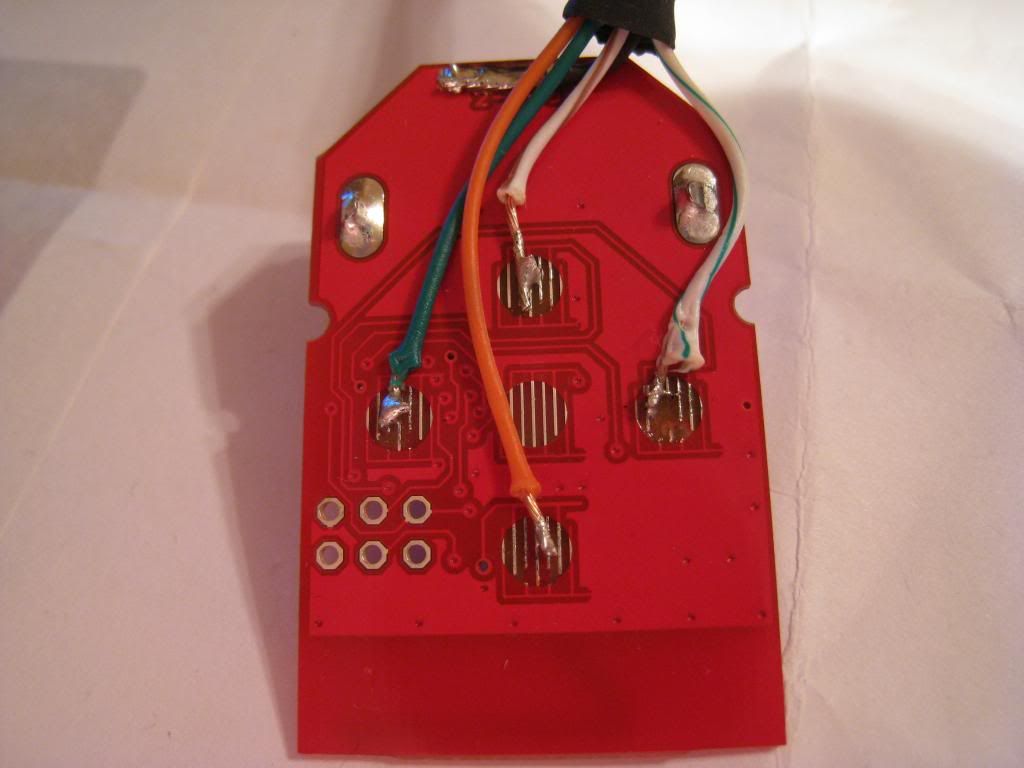
The completed transmitter squeezes snugly into a plastic box internal dim 53 x 28 x 21mm...
Wiring to the steering buttons is pretty straightforward as they share a common earth on one side (soldered at the top of the PCB), then each switch is attached to one of the soldered switch pad wires. I used 4 switches, but the fob supports 5 if necessary. It doesn't matter which pad connects to which button, as this is configured in the Arduino receiving software to match.
Completed steering wheel wiring:

More details for basic Nordic Fob/ Arduino communication are here
14/1/13 I found a really good looking version of the fob transmitter here. This version has 3 of the buttons broken out directly to through holes and the other 2 both have small via holes on the PCB that can be used with fine wire. I contacted Brennen at diyembedded.com for more info and got some really helpful replies, so if I make another, I'll definitely use this version instead.


12 Comments
Recommended Comments